Check your status
Track your progress:
Use this tool to see what to expect, what may be needed by the Financial Aid Office and expected disbursement dates.
Checking your Financial Aid Award and other information:
You can access your Financial Aid Award and view your financial aid information online through SalukiNet. You are encouraged to monitor your financial aid status online before contacting the Financial Aid Office. The following financial aid information is available online:
- Financial Aid Award Status
- View Your Financial Aid Awards
- Accept/Decline Your Financial Aid Awards
- Award History
- Student Outstanding Requirements
To view your Financial Aid Award you will need to do the following steps:
- Access SalukiNet at salukinet.siu.
- Login using your Network ID and Password under the Students, Faculty, and Staff box;
- Click "My Records", then click on "View My SIUC Student Records";
- Click "Financial Aid", and then click on "Award";
- Click "Award for Aid Year" and select the appropriate aid year from the dropdown menu and click "Submit";
- Click on the "Terms and Conditions" tab, read the terms and conditions and click "Accept" (if you have already read and accepted the terms and conditions for the award year you can skip this step);
- Click on the "Accept Award Offer" tab and Accept or Decline any offered awards then click "Submit Decision".
- If you are accepting a Federal Direct Subsidized or Unsubsidized Loan and are a first-time borrower you must have a Direct Loan Master Promissory Note (MPN) on file and complete Entrance Loan Counseling. The Direct Loan MPN and the Entrance Loan Counseling website is studentaid.gov. You will need to use your Department of Education PIN for both the MPN and Entrance Loan Counseling.
If you have any questions, contact the Financial Aid Office.
Financial Aid Office
Leslie Fry, Director
801 N. Rutledge
Room 3080
PO Box 19624
Springfield, IL 62794-9624
Phone: 2175452860" aria-label="Phone number: 217-545-2860">217-545-2860
Fax: 217-545-5538
Email: financialaid@siumed.edu