Frequently Asked Questions
If your question isn't answered here, please don't hesitate email us at mrc@siumed.edu, or stop by and chat with one of the library staff.
Can I access the card catalog online?
Yes! You can search the MRC Catalog by clicking this link, or by clicking the Search the Catalog link at the top of the page.
How can I renew my books, or put something on hold?
Both renewals and holds can be managed by signing into our library catalog, speaking to an MRC staff member in-person, emailing mrc@siumed.edu, calling 618.453.1516.
Can I request a book from another library?
Yes, you can request books from other academic libraries in the state of Illinois to be sent to Morris library by placing an I-Share request. Follow the instructions in this guide to place a request from within the School of Medicine's library catalog.
How do I print double-sided on the MRC printer?
- After printing the first side, place the page or stack of pages in the manual paper tray with the printed side down and the top of the printed page inserted first
- Click OK on the printer
These instructions are also available on a placard near the printer, with a picture guide included.
Do you have a laptop I can borrow?
Yes! The MRC has three laptops available for patrons to borrow. Laptops may be checked out for 28 days, with one renewal. Laptop renewals must be done in person in the MRC, with the laptop physically present.
I don't know how to use some of the resources, or need help planning research.
We're more than happy to help you learn how to use any of the physical or electronic resources we offer, and to offer advice on planning or doing research. If you'd like to schedule a one-on-one or small group session, please email us with your name and a brief description of what you'd like us to help you with.
I can't access/update my UpToDate account.
UpToDate accounts must be renewed every 90 days after creation.
In order to register or renew an UpToDate account, you must be using a hard-wired SIU campus computer (MRC, tutor room, or faculty/staff office). Laptops or other wireless devices will not work.
I can't access ClinicalKey.
Ensure that you have accessed ClinicalKey through a link which prompts an OpenAthens login, such as this one, or the links available on the Key Resources pages of the MRC or Medical Library.
If you are still having issues after signing in with OpenAthens, or if you are having issues with your OpenAthens login, please contact Dr. Sutphin for assistance.
Can I use a book or model in the MRC without checking it out?
Yes! You may use any books or models within the MRC space. If you want to take the items with you or continue to use them in the MRC study spaces after 4:30pm, you must check them out.
Please return items used in the library to the book-drop at the circulation desk rather than putting them back on the shelf.