How to Add Websites to the Home Screen on Any Smartphone or Tablet
For iOS 7 and 8
- Open up the Safari app on your iOS device.
- Navigate to the website that will be your shortcut's destination.
- Tap on the "Share" icon at the bottom. This looks like a square with an arrow pointing upwards.
- Select the "Add to Home Screen" icon.
- Give your Link Button a name.
- Tap on the word "Add" in the upper right hand corner.
- Look for this link button on your Home screen.
Android
- Launch Chrome for Android and open the website or web page you want to pin to your home screen. Tap the menu button and tap Add to homescreen.