How Do I?
Borrowing and Renewing Material
Renew checked out items?
For Items checked out from SIU Medical Library: Call the Circulation Desk at 217-545-2122 or stop by in person and ask to have the items renewed.
For Items checked out from another library through I-Share: See the instructions for Borrowing Materials Through the I-Share VuFind Catalog
Items from another library obtained through Interlibrary Loan (not through I-Share):
Contact the Interlibrary Loan Department at 217-545-2124 or email Int.Lib.Loan@siumed.edu.
Request books, media and other materials from another library?
Use I-Share VuFind to search for library materials in Illinois, check the availability of items, and place requests. Users must create a new account the first time they request items through VuFind. See our Borrowing and Renewing Guide for more information on requesting an item from another library through I-Share. Call or stop by the Circulation Desk at 217-545-2122 for more assistance.
Request an article not available in the Medical Library?
Paper request forms are available at the Circulation Desk or use our online article request form. For more information see the Interlibrary Loan page.
The item that I want is already checked out. What can I do?
A recall may be placed on circulating materials at a user's request. Materials may be recalled to the Library at any time, usually after the first four-week loan period. Call the Circulation desk at 217.545.2122, email circulation@siumed.edu, or stop by the Circulation desk in person to inquire about recalling an item.
Computing
Access library resources offcampus?
Currently, resources linked through the proxy server can be accessed by School of Medicine students and employees using their siumed.edu email ids and passwords.
Find Information about Mobile Resources available to SIUSM users?
See our subject guide on Mobile Resources.
Get EndNote software?
The Medical Library and Morris Library in Carbondale share a site license for Endnote software. The license is limited to faculty, medical students, graduate students and residents
- Email techsupport@siumed.edu to request the software.
- Endnote Online, a web-based version of Endnote, is available to SIU School of Medicine users through the Library's subscription to Web of Science.
- See also our guide on EndNote - https://libguides.siumed.edu/endnote
Reserve a laptop or LCD projector?
Call the Circulation desk at 217-545-2122 or email circulation@siumed.edu
Conference Rooms and Teleconferencing / Presentations
Reserve a Library conference room?
The conference rooms can be reserved on Outlook Calendar. For more information on the conference rooms and for contact information see the Library Conference Rooms page.
Schedule teleconferencing?
Go to my.siumed.edu and look in the Information Resources section for information on scheduling teleconferencing. Restricted to SIUSM only.
Instruction
Schedule a library class if none of the listed times and dates work for me?
Contact Reference staff at 217.545.2113 or reference@siumed.edu. We can schedule classes at other times for individuals or groups by special arrangement.
Posters
Find templates for making a poster in Microsoft PowerPoint?
Our Guide page, Posters and Presentations, has templates available in different sizes.
Research
Cite an online source?
See our subject guide on citing electronic and printed sources for examples and instructions.
Find full text of an article?
See our subject guide on Finding Full Text
Find out if the Library owns or has access to a particular journal?
Go to the E-Journals A-Z List and search or browse for the journal. If it appears in the list click on the  icon. Use the link to full text, or if the year/volumne that you want is not included in full text, try the link for "Search for print copy in SIU Medical Library Catalog." If the e-journal search is unsuccessful, try search the Medical Library online catalog since the Library may have the journal only in print copy.
icon. Use the link to full text, or if the year/volumne that you want is not included in full text, try the link for "Search for print copy in SIU Medical Library Catalog." If the e-journal search is unsuccessful, try search the Medical Library online catalog since the Library may have the journal only in print copy.
Request a literature search?
Use our online literature search request form or call reference staff at 217-545.-2113. The service fees page lists the costs to affiliated and non-affiliated users. See our Expert Search Service page for more information.